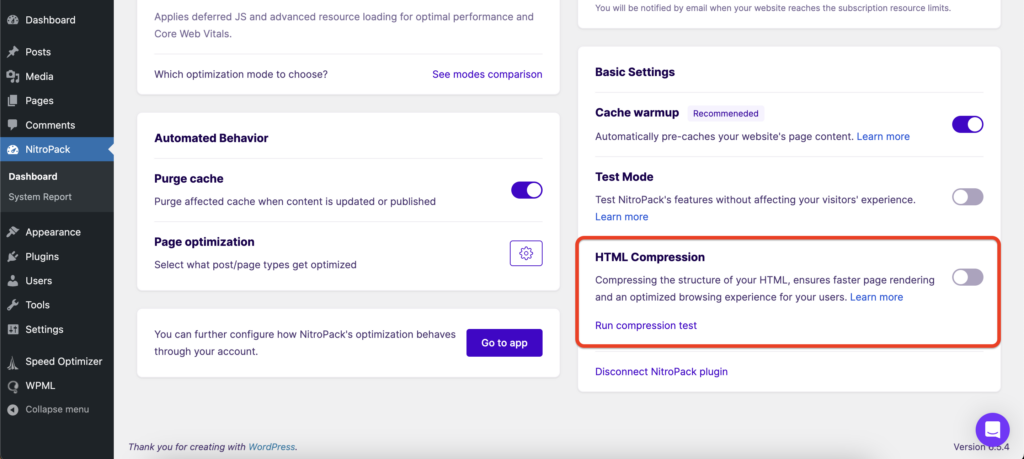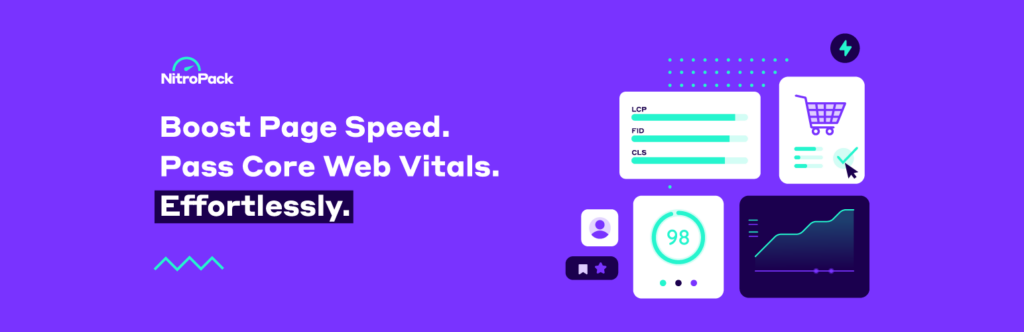
Understanding Your Google PageSpeed Insights Report
Google PageSpeed Insights (PSI) is the most popular testing tool that provides both lab and field data about a page’s performance.
When you run your report, the first section you see is the Core Web Vitals assessment. It is generated based on field data from CrUX, and it’s where you’ll find real answers to user experience issues.
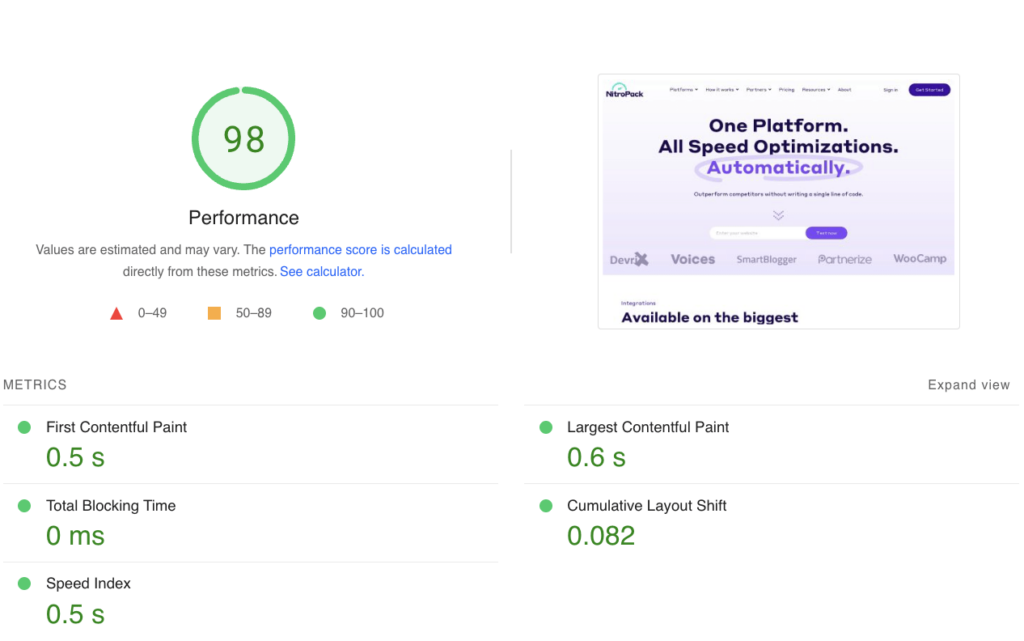
- Slow Server Response Times
- JavaScript and CSS Issues
- Non-optimized Images
- Too Many HTTP Requests
- Poor Mobile Optimization
- Unstable Layouts
- Third-Party Scripts

Purge all caches
“Purge all caches” refers to the process of clearing or deleting stored data in various types of caches within a computer system or application. Caches are temporary storage areas that hold frequently accessed data to improve performance and speed.
When you purge all caches, you remove this stored data, which can include:
Web Cache: In web browsers, this includes clearing stored web pages, images, and scripts to free up space and ensure that the most recent versions of websites are loaded.
Application Cache: For software applications, purging caches can help resolve issues related to outdated or corrupted data, ensuring that the application runs smoothly.
System Cache: Operating systems often maintain caches for system files and processes. Purging these can help resolve performance issues or bugs.
NitroPack plugin settings in WordPress
Cache Warmup
The cache warmup system has two primary functions:
Keeping the site optimized when automated cache purges happen.
Preemptively optimizing your homepage and all pages linked from it.
The warmup system prepares optimized versions of your pages without having to wait for organic traffic. This is effective as it helps you prepare your pages for visitors without relying on organic traffic.
If this option is disabled, NitroPack only optimizes your pages after an organic page visit.
Enabling this option results in NitroPack optimizing your homepage and the pages linked from the homepage automatically, simulating organic user requests.
While this option is enabled, NitroPack automatically re-optimizes any purged or invalidated pages.
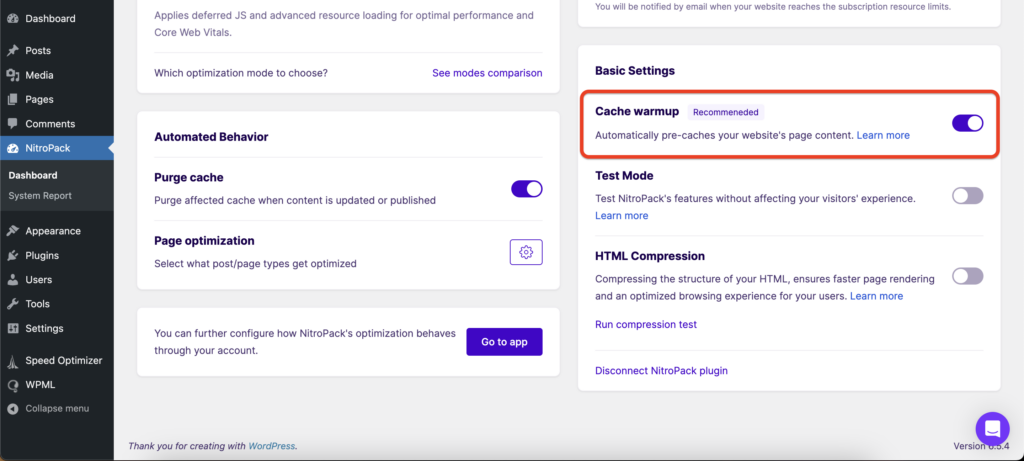
HTML Compression
Enabling this option ensures NitroPack serves compressed HTML content.
In some cases, compression may already be performed by your web server or additional 3rd party plugins. In such cases, it is okay to disable this option.
You can enable HTML compression from your NitroPack web app or through the NitroPack plugin in your WordPress Dashboard: